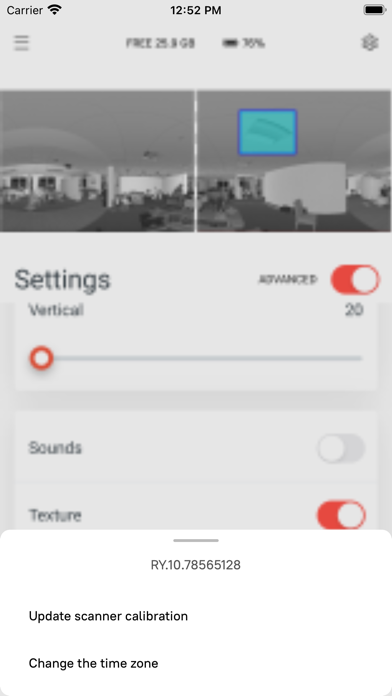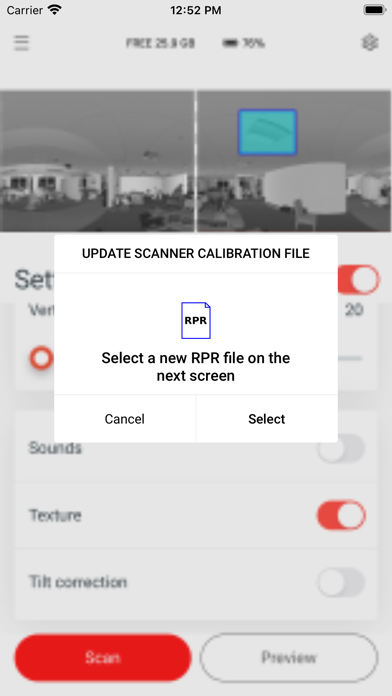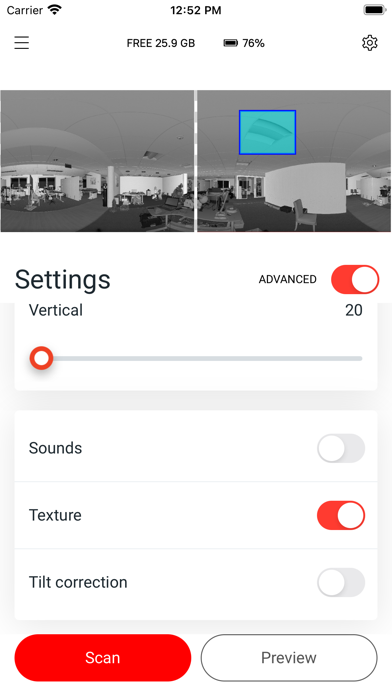
Artec Remote app for iPhone and iPad
Developer: Artec Group
First release : 17 Nov 2018
App size: 196.64 Mb
It’s like a scanner in your pocket. The Artec Remote app enables you to instantly connect to your Artec Ray 3D scanner via Wi-Fi, scan objects with any iOS device, and quickly save scans to the scanner’s SD-card. Also, easily manage all your Artec products, and reach out to us for support or with suggestions.
Main Features:
Capture high-precision 3D data
- Establish a wireless connection with your Artec Ray
- Generate a quick scene preview
- Select one or multiple areas to scan
- View and monitor the scanning process live in the app window
- Save your scan data to an SD-card in the scanner
Optimize scanner settings
- General settings: adjust scan resolution
- Advanced settings: adjust the sensitivity, horizontal/vertical resolution, turn on/off scanning sounds, and turn on/off scan texture (color)
- Update your scanner software and calibration
- Set up time-zone
The app also indicates scanner status, battery charge, and available disk space on the SD-card
Access MyArtec
- Login to your MyArtec account directly or via social networks
- Reset your MyArtec password
- View and manage all your Artec scanners and Artec Studio licenses
- Create support requests and track them
- Directly send us your feedback and ideas